Documentation
- Overview
- OrgData (Desktop)
-
OrgTools (Cloud)
- Quick Start
- Getting Started
- Using OrgTools
- Environment Hub
- Data Templates
- Data Backup & Restore
- Tasks
- Organization Settings
- Regular Expressions
- Troubleshooting Failed Records
Data Backup
Click the Data tab in the Backup Settings window and click the “Backup Data” checkbox to enable data backups.
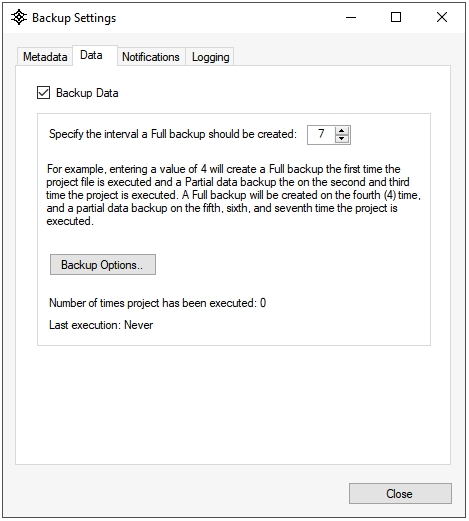
Full/Incremental Backup Intervals
Enter the interval when the application should take a full backup. For example, if you enter 7, then the application will take a full backup the first time the project file is executed, then for the next 6 times, it will take an incremental (only records created/modified since last full backup) backup, then on the 7 time, it will take a full backup.
Backup Options
Use the Backup Options button to specify the zip file properties such as compression method, level, and encryption and specify where you want to save the backup zip files.
Include “%TIMESTAMP%” in the filename to replace it with the current timestamp to prevent overwriting existing files.