Documentation
- Overview
- OrgData (Desktop)
-
OrgTools (Cloud)
- Quick Start
- Getting Started
- Using OrgTools
- Environment Hub
- Data Templates
- Data Backup & Restore
- Tasks
- Organization Settings
- Regular Expressions
- Troubleshooting Failed Records
Logging
Click the “Enable Logging” checkbox to enable logging.
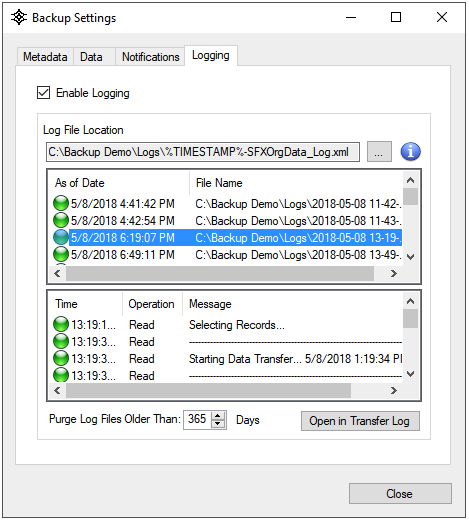
Log File Location
Specify location where log files are saved. If there are existing log files in this location, they will be displayed in this window.
Include “%TIMESTAMP%” in the filename to replace it with the current timestamp to prevent overwriting existing files.
A log file will be generated each time a data and/or metadata backup is run.
Purging
Specify the number of days to keep log files before they are purged.