Data Masking
Data masking can be used to preserve the formatting of field but scramble the field value during a data copy or data restore operation. Start by selecting a predefined or specifying a Regular Expression pattern to match the different parts of the source value. Next, for each match group, specify either the "#" or "@" symbol to replace the value with a number or letter. Alternatively, use the Dictionary option to specify a list of values to randomly select from. Test the data mask using the "Test Data Mask" section.
Use \@ (backslash @) to escape the @ symbol (i.e. you want the final value to contain a @ character)
For more details on creating Regular Expressions, please visit one of the many online tutorials for additional resources.
Data Masking uses a random number generator to create the replace values for # and @ symbols and also to randomly pick to dictionaries. This prevents reverse engineering values. This is also known as an "Indeterministic Obfuscation".
If you need multiple fields from same/different objects to match when scrambling values, use Data Translations instead to re-order the characters and omit specific characters (to prevent reverse engineering). This is known as "Deterministic Obfuscation".
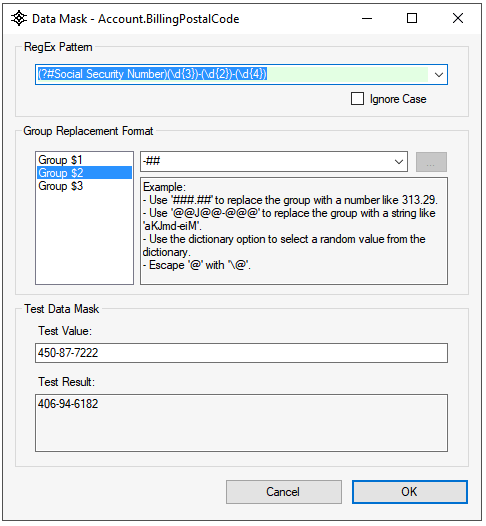
Ignore Case
Use this checkbox to specify if character casing should be ignore when evaluating a regular expression match.
Test Data Mask
Enter a test value to try out the data mask settings and see a resulting value. For a more interactive experience in testing Regular Expressions, use one of the many RegEx tester available online (i.e. RegEx Tester 101).