Delete Records
Selectively delete mass amounts of records. This is useful for testing scenarios when testing code which deletes data or leaves data in an unstable state. Use this window to automatically delete all data, delete certain objects or specific records within objects.
The deletion process uses the hierarchy of objects calculated when you first login to the destination environment to start deleting the lowest child records first and progresses to delete up the hierarchy (parents, grandparents, etc). The deletion process is run in parallel across multiple objects.
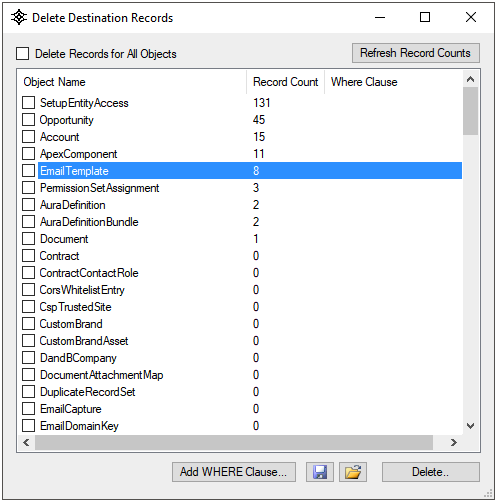
Refresh Record Counts
Refreshes the record counts displayed in the "Record Count" column.
Delete Destination Records
Deletes all data in the destination environment for all objects. To prevent specific objects from getting deleted, exclude the object from the Excluded Objects window.
Add WHERE Clause
Select the object you want to apply the WHERE clause to, and click the "Add WHERE Clause" button to define filter criterion's on the records to be deleted. (For more information on the WHERE Clause window, see the Add WHERE Clause section under the Transfer topic).
Save & Load
Use the "Save" button to save your selection of objects and WHERE clauses for re-use later. The file format is XML and can be edited in any XML editor.
Delete
Click this button to start the deletion process. The user will be prompted to confirm the action. This process will make multiple iterations to delete records to account for circular references.