Transfer Events
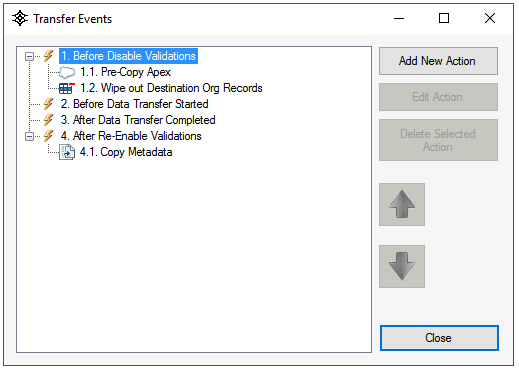
The Transfer Events windows allows you to define the following types of actions to execute during a Backup/Restore/Copy process. You can change the order of execution for each action within an event using the Up and Down arrows.
Anonymous Apex Code
Executes Anonymous Apex Code in the destination org. Use the Developer Console to craft the code and then past it into the Apex Code text area.
Command Line
Executes the Windows Batch Script (cmd.exe) on the computer running the application.
Delete Records
Deletes records from the Destination org. Select the objects you want to delete or select All Objects. See the Delete Records topic for more information.
Sync Metadata
Copies Metadata into the Destination org either from the Source org or a Package Zip File. See Metadata Component Selection topic for more details.
Use the "Copy only metadata Differences" to copy only metadata file which are different.
Use the Deployment Options button to select special deployment options. See the Deployment Options section in the Sync Metadata topic.
To take a backup of the Metadata from the Source org, checkmark the "Backup Metadata" check box and select a File Location to save the backup zip file.
Diff Metadata
Copies metadata based on the filter criterion defined in this view. See for Advanced Search topic for additional details.
Send Email
Sends an email to the specified address.
The "From" address must contain only 1 email address. The "SMTP Username" must have permission to send emails using that address.
To specify multiple "To" addresses, separate each address with a semicolon.
The body of the email message must be a valid HTML format. Use the "Preview" tab to preview the body.
Check with your E-mail Administrator to obtain a valid SMTP Username, Password, Host Name and Port. If your email server uses SSL, checkmark the "Enable SSL" checkbox and use port 443.
Use the "Send Test Email.." button to send a test email to verify your SMTP settings.
Execute Project
Executes another sfXOrgData project file (i.e. Copy, Backup and Restore project). Select the project file path and whether you want to use the current projects credentials or specify a different set of login credentials.